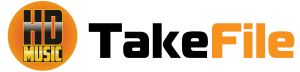Takefile Download Options
Choose between Free and PREMIUM downloads for varied speeds. Separate paid files category with costs up to $50. Clear terms on download pages.
How can I download a file in Takefile?
At Takefile, it’s critical to provide users with clarity and guidance on how to use our download options effectively.
Be aware that the download process may vary depending on the user’s choice between Free and PREMIUM options, as well as the specific category of files they want to access. Here’s a comprehensive breakdown to help users navigate our system smoothly:
Free Download Option:
It is important to note that there are certain limitations in terms of download speed for users who choose the free download mode.
But the process is simple. Users need to select the desired link, click on the download button, wait for the designated timer, complete the captcha verification, and then receive a link to start the download. Although this option is accessible to all users, it is important to keep in mind the speed limitations that come with it.
PREMIUM Download Option:
On the other hand, the PREMIUM option offers users an enhanced download experience without speed restrictions.
To access this option, users can purchase PREMIUM membership, which unlocks faster download speeds and other premium features. Once membership is activated, users simply click on the desired link to start the download without any delays or limitations. The PREMIUM option is ideal for users who prioritize speed and convenience in their downloads.
Separate Category of Paid Files:
We also offer a separate category of paid files that require separate payment, as determined by the owner of the file. Download costs of these files can vary between 1 and 50 USD depending on their content and value.
It is important to note that having a PREMIUM membership does not give you the privilege to download these paid files.
Users who want to access these files can find detailed information about the terms, payment options and download costs on the download page specific to each file. Additionally, all downloads of paid files are conveniently displayed on the user’s “My Downloads” page for easy tracking and access.
Take File strives to provide a user-friendly and transparent download experience by offering different options according to user preferences and content categories.
It aims to provide a smooth and efficient download process for everyone, whether users choose Free or PREMIUM download options or explore paid files categories.
 Takefile Search
Takefile Search